
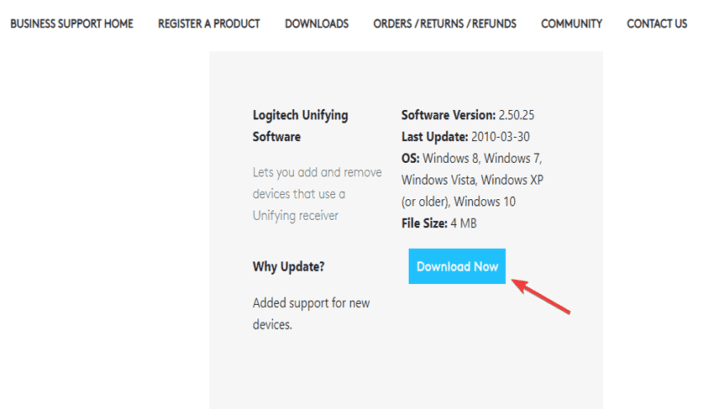
Here are the instructions for the razor mouse:īasically use the exploit to install the software you need. Since most people won't have this specific Mouse, you will have to spoof the USB ID of it. You can gain admin rights of Windows 10 just by plugging in a Razer mouse.Through this process you will come to a (specific) point where you can use have elevated permissions.Īt that point go ahead and install your Logitech software. In short this is spooofing USB device/dongle to be a different device (another type of mouse) and then using that device to begin it's installed. Here is a method to get you get around the situation: Plus, it is more configurable!īut if you still want to stick with Logitech. I miss the convenient user interface of logic text big fat software but now that I have a profile built for This Mouse and have worked with the X-mouse I have gotten used to it. Therefore X-mouse come to the rescue with their portable version. When I tried to install the Logitech software on to the school's computers it was a no go. Plus Logitech's software seems to continuously be using a lot of system resources. When I go to my college and login to one of their computers, I'm frustrated because I can't bring my customized Logitech settings with me. I began using X-mouse last week and like the customizability. exe and run it from, e.g., a USB flash drive on any Windows OS workstation, and doesn't require any software installation. Lastly, regarding the security issue, please note that AHK itself is fully portable, which means you can compile your script into an. Hoewever, AHK has an active Discord community (among other platforms), so you can always check in there if you have any questions or need help with setting up a script (I use a G502 myself). Just a word of caution though: while AHK works great with keyboards, it can be a bit hit-or-miss with computer mice, and you may have trouble trying to work with non-standard inputs, e.g., G-Shift key, etc. This depends on what sort of "customization" you're referring to specifically, but with AHK you can map keys ( including mouse keys) or bind key/input combos to desired outputs or various functions. This may or may not be useful to you, but another option you can consider is using AHK. Aside from 's answer, it'll likely be slim pickings considering it's for Logitech hardware.


 0 kommentar(er)
0 kommentar(er)
